Reporting Student Absence
If your child is absent from school for any reason, please report this via the ClassCharts app. This must be done every day until your child returns to school.
It is quick and easy to report an absence via ClassCharts:
- Open the ClassCharts app
- Click on the child you are reporting absent (if you have multiple children at school)
- Click on 'report absence', which is found in the green tab at the top of the page
- Enter the date of absence
- Provide a reason for absence
- Submit
When you are reporting absence for more than one child, please click on the second child and repeat the process above.
Leave of Absence
Holidays are not permitted during term time and, if taken, will be recorded as an unauthorised absence. An unauthorised absence during term time may lead to the issuing of a fixed penalty notice.
Any request for student leave of absence in term time should be made in writing to Hannah Lloyd, Assistant Headteacher – hannah.lloyd@mandeville.school. In making this decision, the school will consider the circumstances of each application individually, including any previous pattern of leave in term time and the attendance record to date.